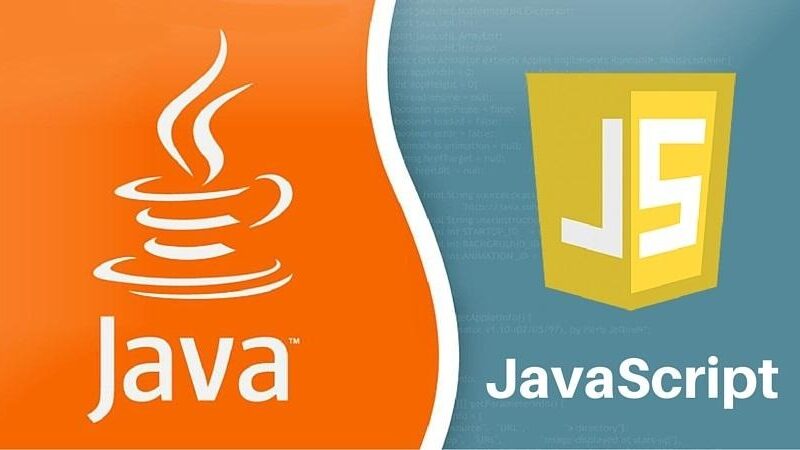Hello các bạn, hôm nay mình sẽ chia sẻ về mẹo check String null hay full space một cách tiện lợi
Mình sẽ sử dụng thư viện Lớp StringUtils download file jar để import vào thư viện tại (link)
Nếu các bạn dùng maven project thì dễ dàng hơn, chỉ cần import ở file pom.xml
<!-- https://mvnrepository.com/artifact/org.apache.commons/commons-lang3 -->
<dependency>
<groupId>org.apache.commons</groupId>
<artifactId>commons-lang3</artifactId>
<version>3.7</version>
</dependency>Code language: HTML, XML (xml)Nếu các bạn muốn check String có null / full space/ empty không thì thường check kiểu thủ công sẽ như này
package test;
import org.apache.commons.lang3.StringUtils;
public class Main {
public static void main(String[] args) {
String a = null;
String b = "";
String c = " ";
System.out.println("manual result: " + "a: " + validateStringManual(a) + " b: " + validateStringManual(b) + " c: " + validateStringManual(c));
}
private static Boolean validateStringManual(String str) {
if (length(str) == 0 || isFullspace(str)) {
return true;
}
return false;
}
public static int length(CharSequence cs) {
return cs == null ? 0 : cs.length();
}
public static Boolean isFullspace(CharSequence cs) {
int strLen = length(cs);
for (int i = 0; i < strLen; ++i) {
if (!Character.isWhitespace(cs.charAt(i))) {
return false;
}
}
return true;
}
}
Code language: JavaScript (javascript)Output
manual result: a: true b: true c: trueCode language: JavaScript (javascript)Rất dài và loằng ngoằng đúng không nào
Giờ nếu dùng thư viện thì ta chỉ cần làm như này
package test;
import org.apache.commons.lang3.StringUtils;
public class Main {
public static void main(String[] args) {
String a = null;
String b = "";
String c = " ";
System.out.println("StringUtils result: " + "a: " + StringUtils.isBlank(a) + " b: " + StringUtils.isBlank(a) + " c: " + StringUtils.isBlank(c));
}
}Code language: JavaScript (javascript)StringUtils result: a: true b: true c: trueCode language: JavaScript (javascript)Vẫn như vậy, rất tiện lợi phải không nào?
Còn nếu bạn không muốn check fullspace thì dùng cách sau:
package test;
import org.apache.commons.lang3.StringUtils;
public class Main {
public static void main(String[] args) {
String a = null;
String b = "";
String c = " ";
System.out.println("StringUtils result: " + "a: " + StringUtils.isEmpty(a) + " b: " + StringUtils.isEmpty(a) + " c: " + StringUtils.isEmpty(c));
}
}Code language: JavaScript (javascript)StringUtils result: a: true b: true c: falseCode language: JavaScript (javascript)StringUtils còn rất nhiều thư viện khác, các bạn có thể check và sử dụng theo mục đích của mình Ví dụ như isNotBlank(), isNotEmpty() …
Giờ chuyển sang validate Collections trong java
Maven project thì thêm đoạn này vào file pom.xml:
<!-- https://mvnrepository.com/artifact/org.apache.commons/commons-collections4 -->
<dependency>
<groupId>org.apache.commons</groupId>
<artifactId>commons-collections4</artifactId>
<version>4.1</version>
</dependency>Code language: HTML, XML (xml)Còn project java thường thì import file jar download tại link
Ví dụ về check xem Collection đó có empty hay null hay không
package test;
import org.apache.commons.collections4.CollectionUtils;
import java.util.ArrayList;
import java.util.List;
public class Main {
public static void main(String[] args) {
List<String> list1 = null;
List<String> list2 = new ArrayList<>();
List<String> list3 = new ArrayList<>();
list3.add("xxx");
System.out.println("result: " + "list1: " + CollectionUtils.isEmpty(list1));
System.out.println("result: " + "list2: " + CollectionUtils.isEmpty(list2));
System.out.println("result: " + "list3: " + CollectionUtils.isEmpty(list3));
}
}Code language: JavaScript (javascript)Output
Đây là chỉ là 1 trong các hàm của lớp CollectionUtils, tùy vào mục đích sử dụng các bạn lấy ra để dùng nhé.
Cám ơn các bạn đã đọc hết bài của mình, có gì sai sót vui lòng comment để mình sửa ạ.
Tham khảo khóa học lập trình web 6 tháng, đảm bảo 100% công việc đầu ra!
Nguồn: https://viblo.asia/p/java-1-vai-tip-nho-khi-su-dung-string-hoac-collection-bJzKmaGEK9N